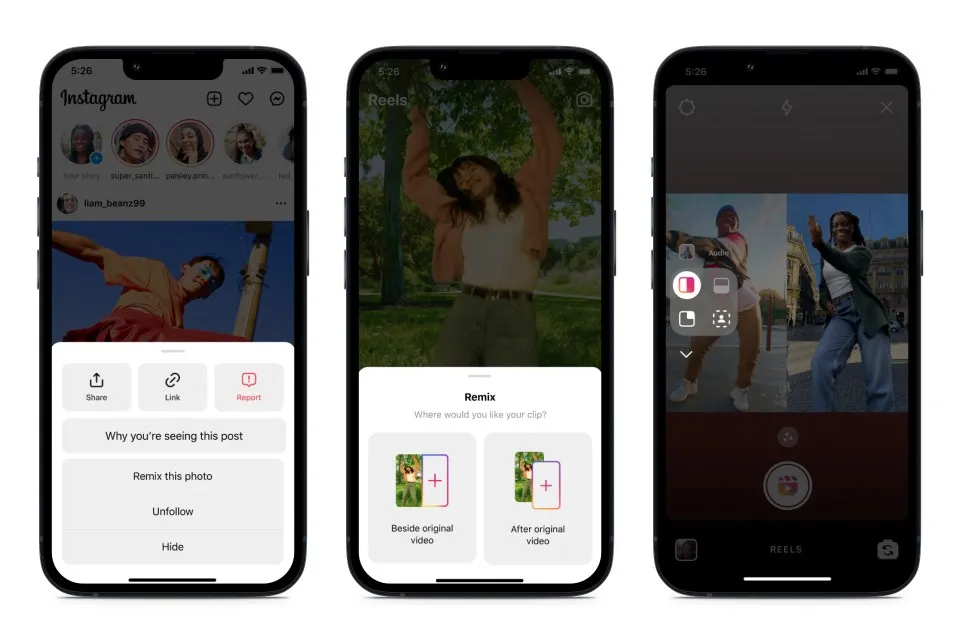Repost Instagram Reels have become a cornerstone for engagement, with billions of users interacting with short-form videos monthly. Reposting Reels—whether your own or someone else’s—can amplify your visibility, boost engagement, and keep your feed dynamic without constant content creation. Done right, reposting is a strategic way to grow your audience while staying authentic. This guide covers why and how to repost Reels effectively, with step-by-step methods, best practices, and tips to align with your brand.
Why Repost Instagram Reels?
Repost Instagram Reels offers strategic advantages for individuals and brands alike:
- Boosted Reach: Sharing trending or high-performing Reels can increase your chances of appearing on the Explore page, exposing your profile to new viewers.
- Higher Engagement: Instagram’s algorithm prioritizes content with strong interactions (likes, comments, shares). Reposting engaging Reels drives these metrics, enhancing visibility.
- Community Connection: Sharing others’ Reels with proper credit builds relationships with creators, fostering potential collaborations.
- Time Efficiency: Repurposing your own Reels or sharing others’ content reduces the need for constant original content, saving time.
- Authenticity: Reposting user-generated content (UGC) showcases real endorsements, building trust with your audience.

Methods to Repost Instagram Reels
Repost Instagram Reels : Instagram doesn’t have a direct repost button for Reels, but you can share them to your Story, Feed, or Reels tab using these methods.
1. Reposting Reels to Your Story
Sharing a Reel to your Story is quick and uses Instagram’s built-in features. Stories last 24 hours but can be saved as Highlights for longer visibility.
Steps:
- Open Instagram and locate the Reel you want to repost (yours or someone else’s).
- Tap the paper airplane icon (Share button) below the Reel.
- Choose “Add to Story” from the menu.
- Customize with text, emojis, or stickers to add context or a call-to-action.
- Tag the original creator to give credit.
- Tap “Your Story” to share publicly or select specific audiences (e.g., Close Friends).
- (Optional) Save the Story to a Highlight for permanent visibility.
Notes:
- Reels longer than 15 seconds may be truncated in Stories, with a “Watch Full Reel” link added.
- Always credit the original creator, especially for others’ content.
2. Reposting Reels to Your Feed or Reels Tab
To share a Reel permanently to your Feed or Reels tab, you’ll need to download the video or use a third-party tool. This method ensures long-term visibility.
Steps:
- Check Permissions: For someone else’s Reel, request permission via direct message (DM) to ensure ethical sharing.
- Download the Reel:
- If downloads are enabled (public accounts), tap the three dots on the Reel and select “Save to your device.”
- If downloads are disabled, copy the Reel’s link (paper airplane icon, then “Copy Link”) and use a third-party downloading tool.
- Edit the Reel: Use an editing app to remove watermarks (if present) or add branding, like subtitles or text overlays, to match your style.
- Post to Feed or Reels:
- Tap the “+” icon in Instagram.
- Select “Reel” or “Post.”
- Upload the downloaded video, add a caption, and tag the original creator using the “Mention” feature (Aa icon).
- Share the post or Reel.

Notes:
- Third-party tools vary; follow their specific instructions.
- Credit the creator in the caption or via tags for transparency.
3. Using the Remix Feature
Repost Instagram Reels : Instagram’s Remix feature lets you create a split-screen video alongside another Reel, adding your own commentary or creative twist. It’s a collaborative way to repost.
Steps:
- Find a Reel from a public account with remixing enabled.
- Tap the three dots at the bottom-right corner.
- Select “Remix this Reel.”
- Record your reaction or additional content in the side-by-side editor, choosing layouts like green screen or split-screen.
- Add music, effects, or text to enhance the Reel.
- Publish the Remix, which automatically credits the original creator.
Notes:
- Remixing adds value by blending your content with the original, making it more engaging.
- Ensure your Remix aligns with your brand’s tone.
4. Collaborating with the Creator
Repost Instagram Reels : Collaborating with the original creator allows the Reel to appear on both profiles, maximizing visibility and ensuring ethical sharing.
Steps:
- DM the creator to request collaboration.
- If they agree, they can add you as a collaborator via Instagram’s collaboration feature.
- The Reel will appear on both profiles with automatic attribution.
Notes:
- Ideal for commercial accounts to maintain transparency.
- Builds stronger creator relationships.

Best Practices for Reposting Reels
To Repost Instagram Reels effectively while staying authentic and respectful, follow these guidelines:
- Give Credit: Always tag the original creator in the caption, Story, or Reel (e.g., “Credit: @username”).
- Ask Permission: For others’ content, seek consent via DM to avoid copyright issues.
- Add Value: Enhance the repost with your own commentary, subtitles, or context to make it relevant to your audience.
- Post Strategically: Share when your audience is most active, using Instagram Insights to find optimal times.
- Stay On-Brand: Ensure the Reel matches your content style and aesthetic.
- Drive Engagement: Use calls-to-action in captions, like “Comment below!” or “Tag a friend!” to boost interaction.
- Track Performance: Monitor likes, comments, and shares via Instagram Insights to refine your strategy.
- Space Out Reposts: Wait a few weeks before reposting your own Reels to avoid repetition. For others’ content, ensure it feels fresh.
Common Challenges and Solutions
- Can’t Repost a Reel?: If “Remix” or “Save” options are missing, the creator may have disabled them. Request permission or use a downloading tool.
- Watermarks: Some downloaded Reels include watermarks. Crop them out with editing apps, but always credit the creator.
- Low Engagement: If reposts underperform, ensure they resonate with your audience and are shared at peak times.
Also Read This : Rajinikanth movie coolie 2025 : A Mass-Action Spectacle Set to Redefine Indian Cinema
Reposting Instagram Reels is a smart way to boost engagement, expand reach, and maintain a vibrant feed without constant content creation. Whether sharing to Stories, your Feed, or using Remix or collaboration, prioritize ethical practices—always seek permission and give credit. By adding value and posting strategically, you can leverage Reels to grow your audience and strengthen your Instagram presence.